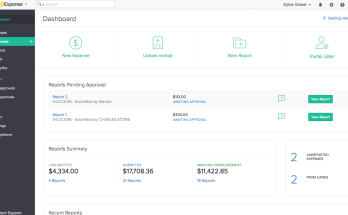Do you need managed file transfer software? We examined some of the best MFT Automation Tools on the market.
Managed file transfer (MFT) software allows users to handle multiple protocols while providing more security and features than traditional file transfer protocol (FTP) servers. Organizations with multiple trading partners or complex file transfer requirements must implement MFT solutions to maintain security and keep up with changing business needs.
What exactly is Managed File Transfer Software (MFTS)?
Organizations rely on various communication protocols that define how files and information are transferred between endpoints. These endpoints can be internal or external, transferring data between departments or offices or between organizations that need to share files with customers, service providers, or other partners.
As more organizations digitize their processes and services, the demand for secure file transfers grows. In most cases, organizations will need to use multiple protocols depending on their trading partners, the type of information being shared, and the regulations with which they must comply. Organizations frequently manage multiple file transfer servers, resulting in complex file transfer environments that are difficult to secure and maintain.
Furthermore, many protocols lack the security features required to meet internal and external compliance requirements. Traditional FTP, for example, cannot encrypt connections or information without custom scripting, increasing the likelihood of data breaches. See 12 Facebook Ad Optimization Strategies for Huge Success in 2022.
The Advantages of Managed File Transfer Software
MFT solutions are powerful tools for securing, organizing, and managing large volumes of file transfers. MFT solutions offer numerous advantages to businesses of all sizes.
Best Managed File Transfer Software To Try
This article will go over the top 12 MFT software options for your company. Let’s get this party started.
#1. IBM MFT

IBM MFT offers high-volume, dependable, and secure enterprise file transfer solutions. It provides a highly adaptable platform, available on-premises or through the hybrid cloud, that supports data transfer and a wide range of communication protocols.
It provides a variety of MFT solutions, including IBM Sterling File Gateway, IBM Sterling Partner Engagement Manager, IBM Sterling Secure File Gateway, and IBM Sterling Control Center.
#2. Pro2col
The best-managed file transfer services are provided by Pro2col managed file transfer software. It also ensures that your data is stored in a safe and secure environment, removing the possibility of data loss. You will have unrestricted access to your data from any computer or laptop that has an internet connection.
You can now access your files whenever you want. This software provides a number of options for secure file transfer.
#3. JSCAPE

JSCAPE MFT Server is a platform-independent managed file transfer solution for all of your file transfer and workflow needs. JSCAPE is a user-friendly managed file transfer server that can be deployed on-premises, in the cloud, or in a hybrid cloud environment. JSCAPE prioritizes speed, security, dependability, and visibility.
JSCAPE supports nearly all major file transfer protocols, including SFTP (SSH File Transfer Protocol), FTP, FTPS (FTP with SSL/TLS), HTTP, HTTPS, AS2 (Drummond Certified), SCP (Secure Copy), OFTP (Odette Certified), TFTP, and AFTP (Accelerated File Transfer Protocol), as well as cloud storage protocols, including Amazon S3, Google Cloud, Microsoft Azure, and Dropbox.
#4. ActiveBatch
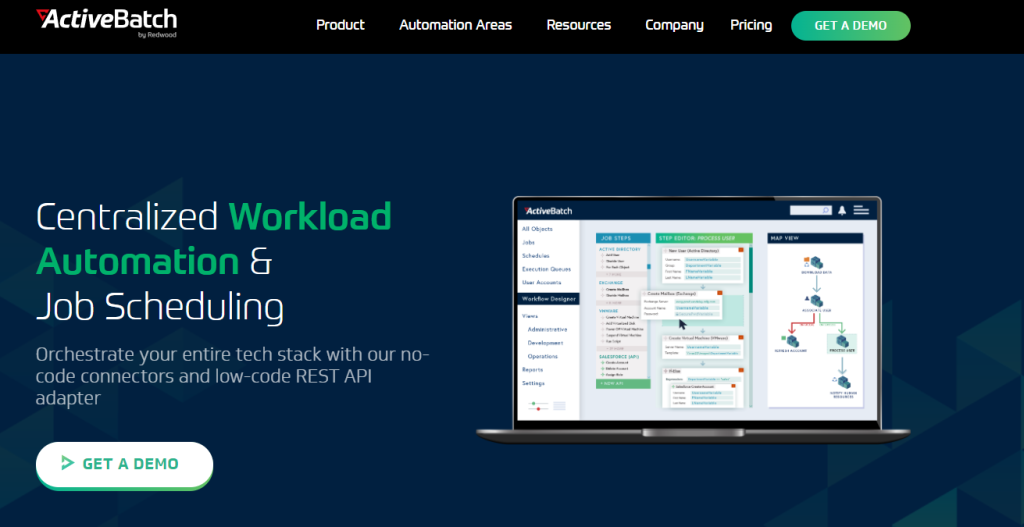
The platform-independent MFT Server from ActiveBatch can handle any protocol, including multiple protocols from a single server. This allows users to simplify their file transfer environments by providing a centralized control point for all of their file transfer requirements. ActiveBatch can also be deployed in any environment, including on-premises, cloud, and hybrid environments. Furthermore, ActiveBatch’s Proactive Support Model distinguishes it from the other vendors on our list by offering white-glove onboarding, quarterly health check reports identifying ways to optimize performance and 24/7 expert support.
ActiveBatch also offers its own proprietary protocol, the Accelerated File Transfer Protocol (AFTP), which can accelerate file transfers up to 100 times faster than other protocols, particularly in high-latency networks.
#5. GoAnywhere MFT

Using a centralized enterprise-level solution, the GoAnywhere MFT solution secures and automates file movement. It enables businesses to connect to internal and external systems and exchange data in an encrypted manner using industry-standard protocols such as OpenPGP, AES, FTPS, SFTP, HTTPS, AS2, and GPG.
It not only secures data transfers, but also works with common applications like EDI and cloud integration. It can help you save time and money while also improving security and meeting compliance requirements. It is compatible with Windows, Linux, AIX, and IBM.
#6. GlobalSCAPE

One of the most powerful managed file transfer solutions on this list is Globalscape File Transfer. It is intended to meet the needs of global corporations. The Globalscape EFT solution secures the transfer, integration, and transformation of data between people, systems, and applications.
It provides two options: EFT Enterprise and EFT Express. The former is appropriate for organisations with complex file transfer needs, while the latter is appropriate for advanced automated data exchanges, military-proven security, and stability for simple use cases.
Whatever operating system your clients and employees are using, the Globalscape EFT solution can communicate with them via industry-standard protocols such as FTP, FTPS, HTTP, HTTPS, AS2, and SFTP. It also secures and protects your data in the event of a breach.
#7. MOVEit

MOVEit MFT is an open-source framework created by Ipswitch, Inc. to assist businesses in reducing the risks associated with enterprise mobility. It ensures operational reliability and SLA compliance by providing security, central access controls, file encryption, and tracking. It enables advanced workflow automation without the need for scripting. This tool has a flexible architecture that allows you to select specific capabilities so that the solution is tailored to your company’s requirements.
#8. Coviant Diplomat MFT

It is a good option for businesses looking for a dependable automation solution to manage file transfers. It has the potential to significantly reduce the time required for an online business. It is based on OpenPGP, secure FTP (SFTP and FTPS), SMTP, and SQL, allowing it to integrate seamlessly into your IT infrastructure. When technical issues with secure file transfers arise, Diplomat MFT software provides file transfer administrators with tools to quickly resolve them.
#9. Accellion MFT

Accellion MFT provides secure file transfer workflow automation, including agents to complete complex tasks at scale. All of this while not knowing how to code. It has transformed MFT capabilities while also enhancing security and governance. File Server, Automation Client, Hardened Virtual Appliance, Governance, Security Analytics, and Automated File Scanning can all be used to manage file transfer.
#10. Cleo MFT

Cleo is a cloud-based integration platform that allows users to manage and optimize key ecosystem integration processes. It provides complete integration visibility for EDI, non-EDI, and API integrations.
This gives technical and business users the assurance they need to quickly onboard trading partners, enable application integration, and accelerate revenue-generating business processes. This software is designed for multi-enterprise file transfer.
Cleo MFT supports 20 protocols and offers 900 pre-built business connections with a variety of connectivity options.
#11. HelpSystems
To automate and secure file transfers, HelpSystems Solution provides a GoAnywhere MFT solution. It employs a centralized enterprise-level strategy. It is available for on-premise, cloud, and hybrid deployments. It supports Microsoft Azure and AWS for cloud deployment via MFTaaS. It works with Windows, Linux, AIX, and IBM i, among other operating systems. It sends email or SMS notifications when jobs are completed or failed.
#12. Redwood
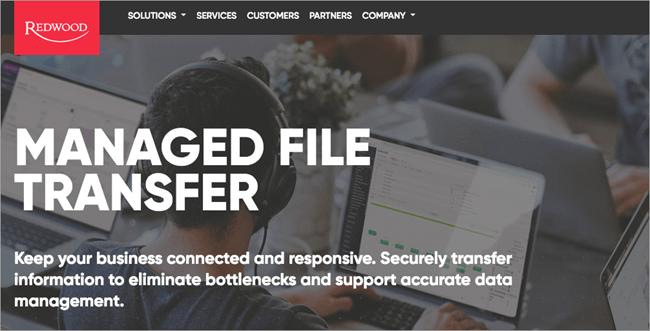
The Redwood solution ensures that your company is connected and responsive. You can securely transfer data and support accurate data management. It will be offered as a SaaS solution and will provide rapid and verified data flow.
Features:
- View dashboards and status for each file transfer, as well as the ability to stop, restart and resume transfers.
- With an integrated SLA module, you can keep track of real-time file transfers.
- It provides immediate reporting on all results.
- End-to-end file connections can be encrypted using SFTP, FTPS, SCP, HTTPS, or FTP.
Conclusion
Traditional file transfer software, such as FTP servers, could not provide robust data transfer security, SLA monitoring, or automated workflows, and could not handle high-volume file transfer activity. This is why so many businesses are turning to MFT providers. MFT enables businesses to reliably and securely transfer data between systems and people. MFT is a dependable and efficient method of transferring data and files.
Managed File Transfer Software FAQs
What is the most secure file transfer protocol?
The secure file transfer protocol (SFTP) is frequently regarded as the most secure protocol for transferring files, but this ultimately depends on the software and servers used. MFT software allows end users to easily add more security features to file transfers regardless of the protocol used.
What is the distinction between FTP and MFT?
FTP, or File Transfer Protocol, is simply a method of moving files over early computer networks. It is an insecure protocol in general because it uses text usernames and passwords for authentication and does not use encryption. While it has evolved, with newer versions incorporating encryption, organizations transferring sensitive data on a regular basis should not rely solely on FTP.
Managed File Transfer (MFT) solutions have recently been used to address the shortcomings of FTP. MFT tools can handle a variety of transfer protocols and have additional features to improve speed, efficiency, and security.
What are the various file transfer protocols?
FTP, FTPS, SFTP, SCP, HTTPS, and other file transfer protocols are available.